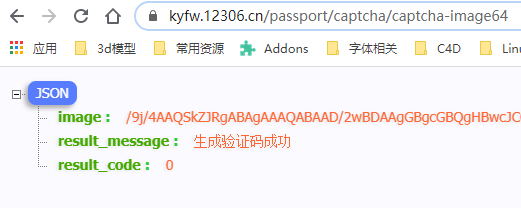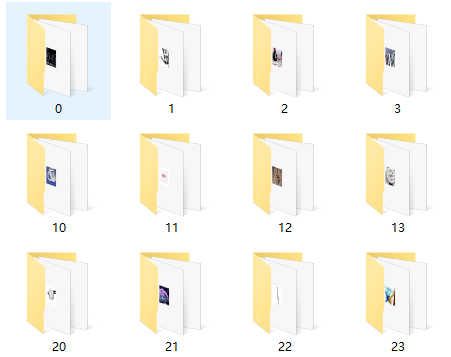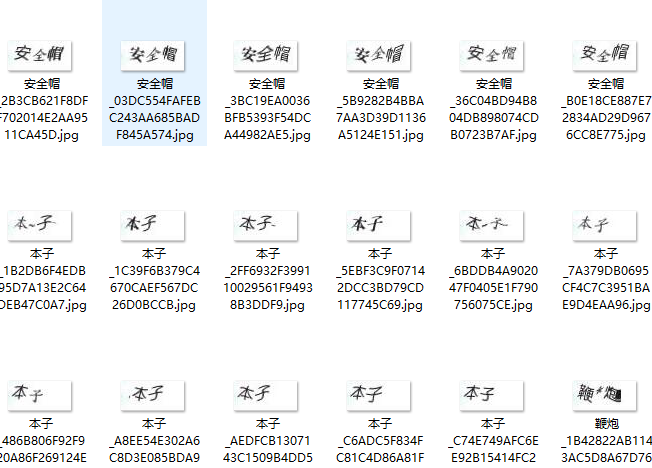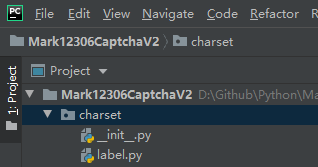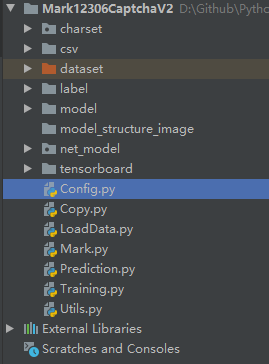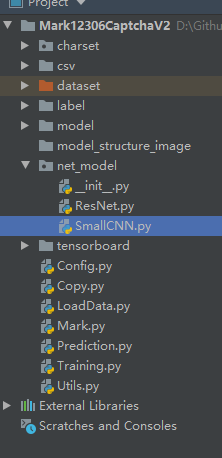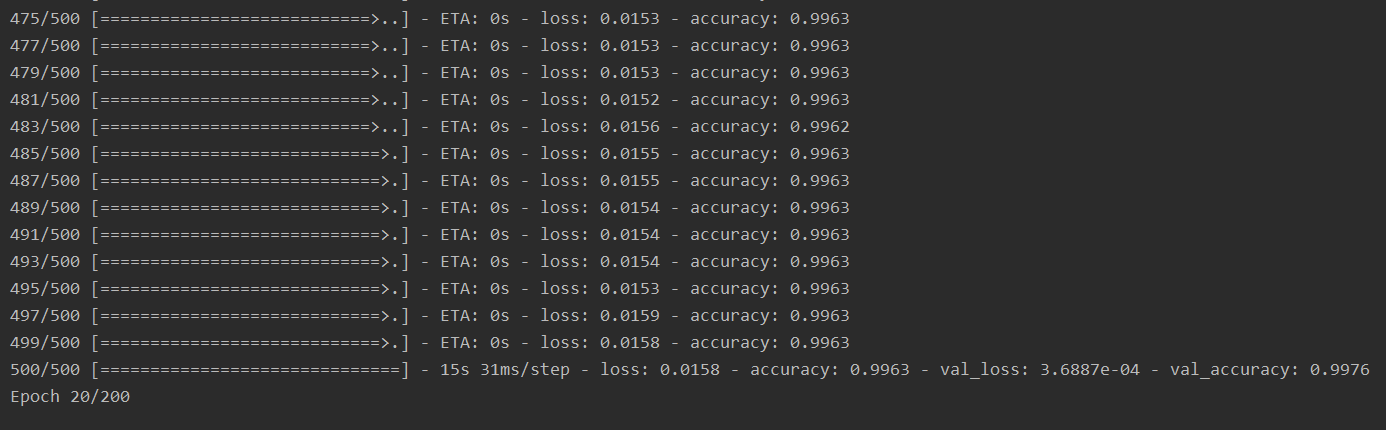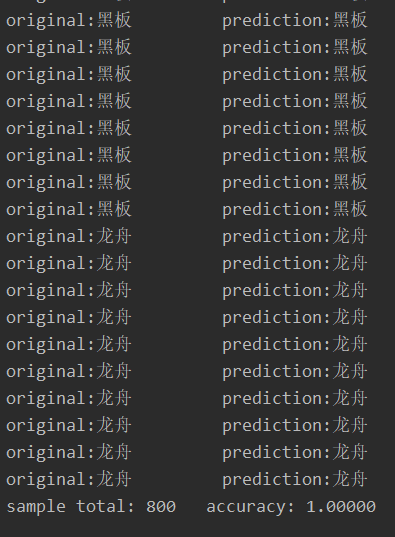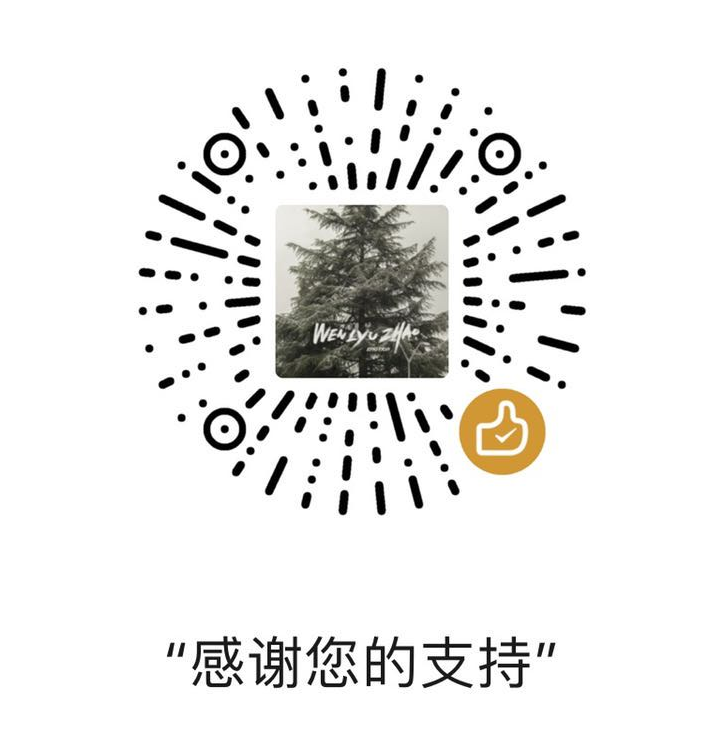1
2
3
4
5
6
7
8
9
10
11
12
13
14
15
16
17
18
19
20
21
22
23
24
25
26
27
28
29
30
31
32
33
34
35
36
37
38
39
40
41
42
43
44
45
46
47
48
49
50
51
52
53
54
55
56
57
58
59
60
61
62
63
64
65
66
67
68
69
70
71
72
73
74
75
76
77
78
79
80
81
82
83
84
85
86
87
| from PIL import Image, ImageFile
import os
import hashlib
import numpy as np
from tqdm import tqdm
def get_img_sha1(img):
'''
计算图像的sha1值为文件名
:param img:
:return:
'''
img = np.asarray(img)
sha1obj = hashlib.sha1()
sha1obj.update(img)
hash = sha1obj.hexdigest()
return str(hash).upper()
def cut_label(path):
'''
切割标签
:param path:
:return:
'''
image = Image.open(path)
x = 117
y = 0
w = 180
h = 30
return image.crop((x, y, w, h))
def cut_image(path):
'''
切割图片
:param path:
:return:
'''
image = Image.open(path)
space = 67 + 5
x0, y0, w0, h0 = 0*space+5, 0*space+41, 1*space, 0*space+41+67
x1, y1, w1, h1 = 0*space+5, 1*space+41, 1*space, 1*space+41+67
x2, y2, w2, h2 = 1*space+5, 0*space+41, 2*space, 0*space+41+67
x3, y3, w3, h3 = 1*space+5, 1*space+41, 2*space, 1*space+41+67
x4, y4, w4, h4 = 2*space+5, 0*space+41, 3*space, 0*space+41+67
x5, y5, w5, h5 = 2*space+5, 1*space+41, 3*space, 1*space+41+67
x6, y6, w6, h6 = 3*space+5, 0*space+41, 4*space, 0*space+41+67
x7, y7, w7, h7 = 3*space+5, 1*space+41, 4*space, 1*space+41+67
image0 = image.crop((x0, y0, w0, h0))
image1 = image.crop((x1, y1, w1, h1))
image2 = image.crop((x2, y2, w2, h2))
image3 = image.crop((x3, y3, w3, h3))
image4 = image.crop((x4, y4, w4, h4))
image5 = image.crop((x5, y5, w5, h5))
image6 = image.crop((x6, y6, w6, h6))
image7 = image.crop((x7, y7, w7, h7))
return image0, image1, image2, image3, image4, image5, image6, image7
ImageFile.LOAD_TRUNCATED_IMAGES = True
captcha_path_list = []
captcha_input_dir = os.path.join(os.getcwd(), "originCaptcha")
captcha_output_dir = os.path.join(os.getcwd(), "cutedCaptcha")
for root, dirs, imgs in os.walk(captcha_input_dir):
for img in imgs:
captcha_path_list.append(os.path.join(root, img))
with tqdm(total=len(captcha_path_list), desc="Cut captcha") as pbar:
for captcha_input_path in captcha_path_list:
original_captcha_name = os.path.basename(captcha_input_path).split(".")[0]
captcha_output_dir_second = os.path.join(captcha_output_dir, original_captcha_name)
image = [ n for n in range(8)]
image_name = [ str(n) for n in range(8)]
image[0], image[1], image[2], image[3], image[4], image[5], image[6], image[7] = cut_image(captcha_input_path)
for i in range(len(image)):
image_name[i] = get_img_sha1(image[i])
for i, img in enumerate(image):
captcha_output_path = os.path.join(captcha_output_dir_second, str(image_name[i]) + ".jpg")
if not os.path.exists(captcha_output_dir_second):
os.makedirs(captcha_output_dir_second)
img.save(captcha_output_path)
captcha_output_label_name = "label_" + str(original_captcha_name) + ".jpg"
captcha_output_label_path = os.path.join(captcha_output_dir_second, captcha_output_label_name)
cut_label(captcha_input_path).save(str(captcha_output_label_path))
pbar.update()
|