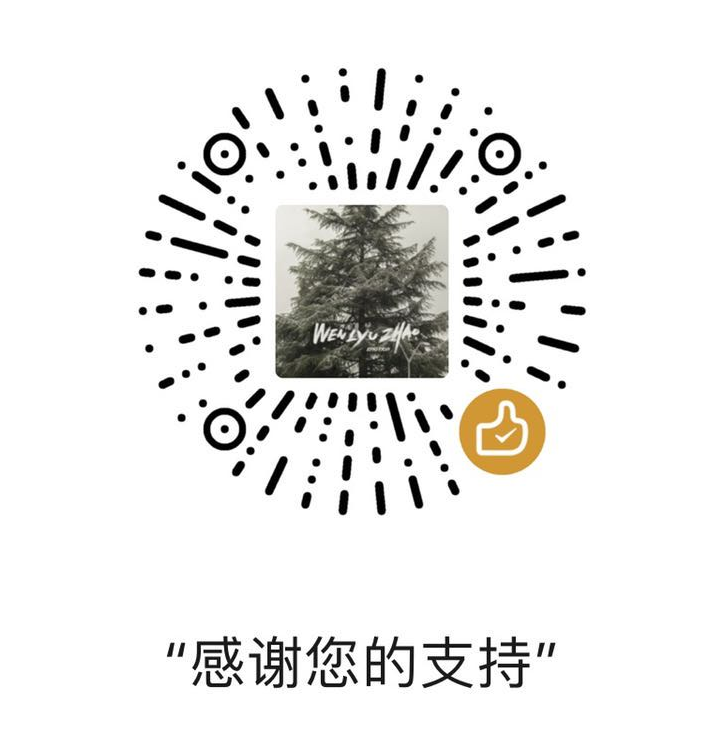首先安装这个工具
1 | apt install cifs-utils |
不然之后会提示
1 | (for several filesystems (e.g. nfs, cifs) you might need a /sbin/mount. helper program) |
创建一个凭证文件, 可以放在任何位置 e.g.
1 | nano /etc/sambapin |
文件内容为
1 | username=xxx |
根据相关的字段填写对应的值,domain可以填写DOMAIN
e.g.
1 | username=admin |
然后编辑/etc/fstab新增一行
1 | //172.16.100.5/Downloads /home/download/Downloads cifs credentials=/etc/sambapin 0 0 |
表示将//172.16.100.5/Downloads这个目录挂载到本地的/home/download/Downloads上
如果出现错误提示
1 | mount error(95): Operation not supported |
有可能的原因是需要设置协议版本
1 | //172.16.100.5/Downloads /home/download/Downloads cifs credentials=/etc/sambapin,vers=1.0 0 0 |
如上, 在credentials=/etc/sambapin后加上协议版本即可
https://www.truenas.com/community/threads/mounting-smb-with-ubuntu-mount-error-95.71137/
https://askubuntu.com/questions/525243/why-do-i-get-wrong-fs-type-bad-option-bad-superblock-error