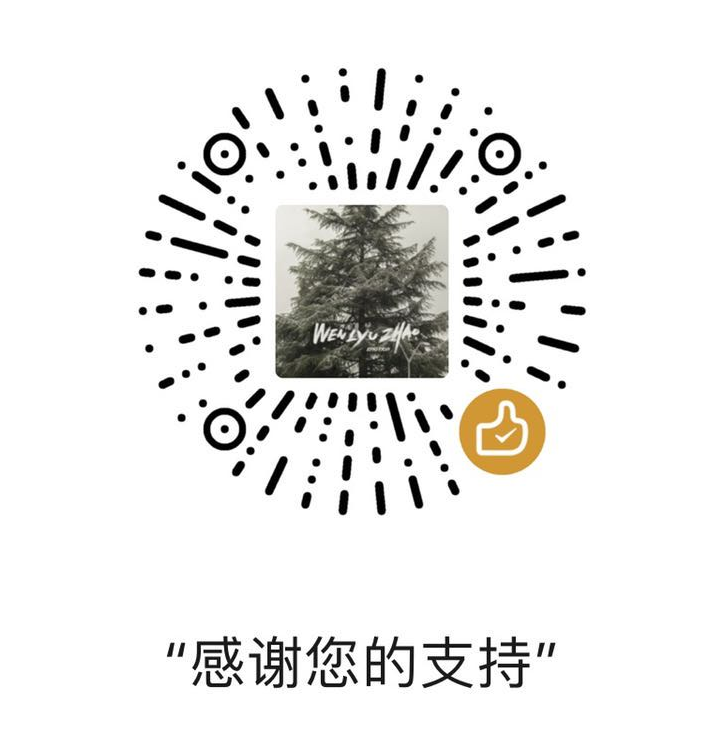使用Flask部署Keras模型并提供Restful接口
前言
当我们训练好了模型后想发布出去,提供Restful风格的API供外部使用,这个时候我们可以选择任意选择一款Web框架进行发布。我之前使用过Django,但是感觉有些繁琐,所以我更倾向于使用Flask这个框架,因为这个框架的路由标注方式跟Java的Springboot非常相似。接下来我们用之前训练的识别12306验证码的模型来进行部署。
新建项目
在Pycharm里新建一个Flask项目
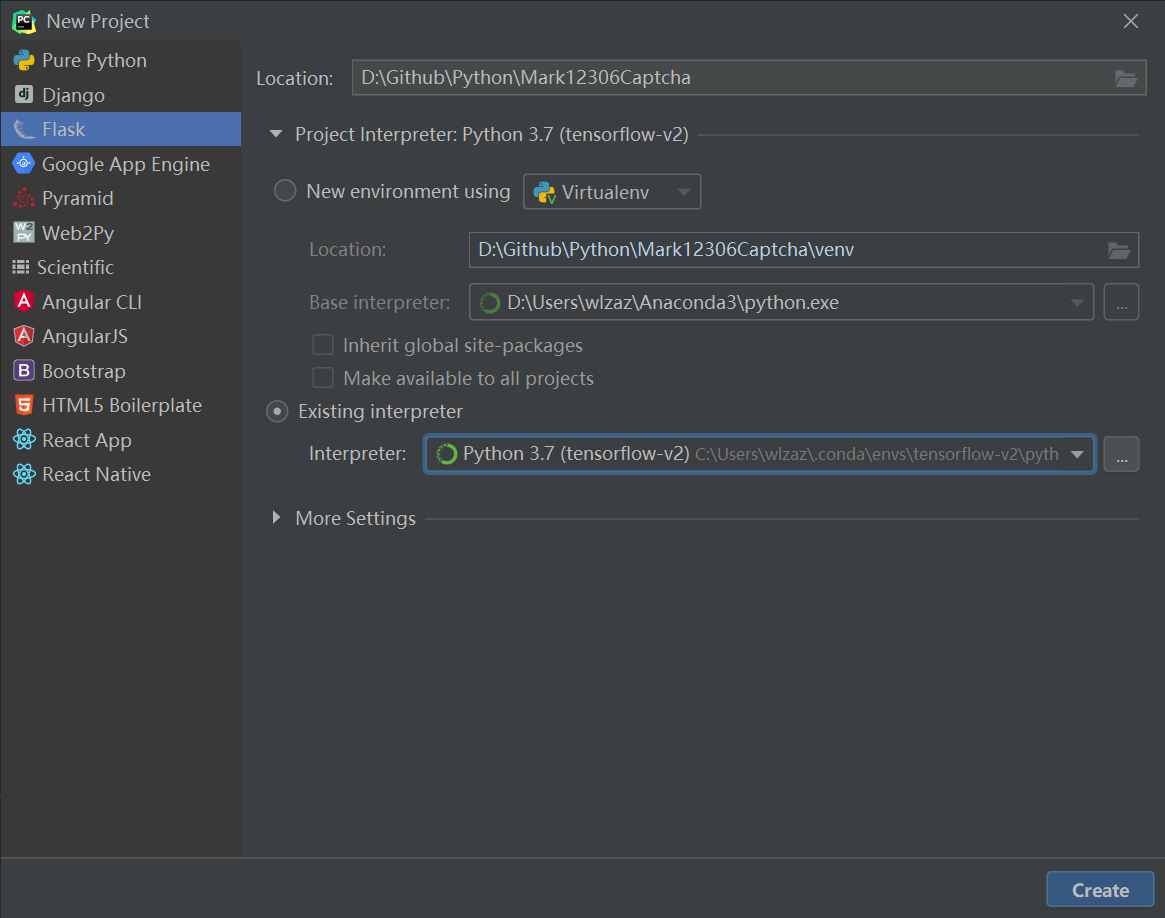
- 新建一个controller包,在里面再新建三个子包,charset,models,utils,分别保存字符集,模型和工具类
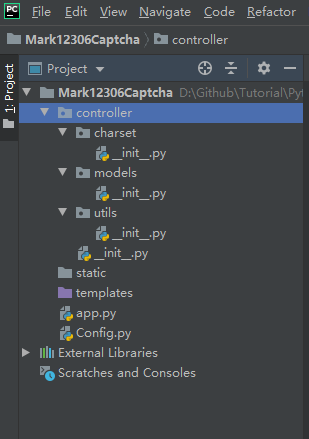
- 在charset包里新建Label.py模块,内容为训练模型时候的字符集。
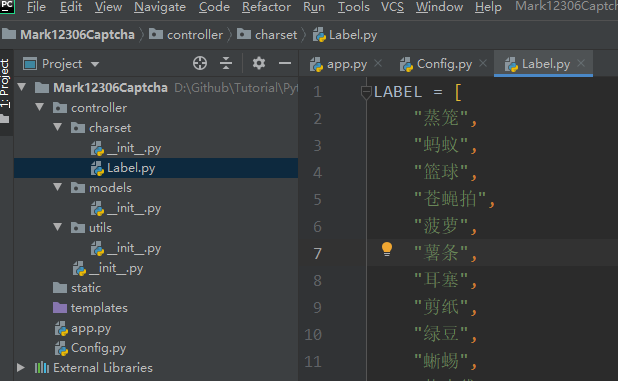
- 复制训练好的模型到models包底下
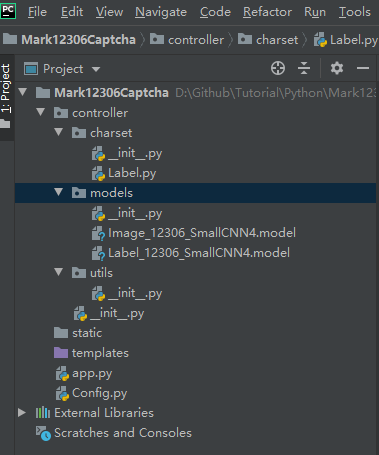
创建工具模块
- 我们在utils包底下新建几个工具模块
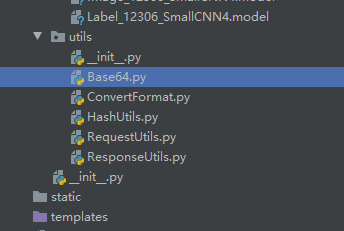
Base64.py
1
2
3
4
5
6
7import base64
class Base64(object):
def convertToBytes(cls, imageBase64: str) -> bytes:
return base64.b64decode(imageBase64)ConvertFormat.py
1
2
3
4
5
6
7
8
9
10
11
12
13
14
15
16
17
18
19
20
21
22
23
24
25
26
27
28
29
30
31
32
33
34
35
36
37
38from PIL import Image
import os
import Config
import shutil
import numpy as np
from io import BytesIO
class ConvertFormat(object):
def convertImageToArrayByChannel(cls, image, channel: int):
'''
input image (PIL) object convert to array by channel
:param image: image obj
:return: numpy array obj
'''
if channel == 3:
return np.array(image.convert("RGB"))
if channel == 1:
imageArray = np.array(image.convert("L"))
imageArray = np.expand_dims(imageArray, axis=2)
return imageArray
return np.array(image.convert("RGB"))
def convertImageFormat(cls, image, format="PNG"):
'''
input image obj, convert to png format
:param image: image obj
:return: image obj
'''
if image is None:
raise TypeError("image object is none.")
with BytesIO() as imageIO:
image.save(imageIO, format=format)
imageByte = imageIO.getvalue()
return Image.open(BytesIO(imageByte))HashUtils.py
1
2
3
4
5
6
7
8
9
10
11
12
13
14
15
16
17
18
19
20import hashlib
class HashUtils(object):
def md5(string: str):
md5 = hashlib.md5(string.encode("utf-8"))
return md5.hexdigest()
def sha1(string: str):
sha1 = hashlib.sha1(string.encode("utf-8"))
return sha1.hexdigest()
def sha256(string: str):
sha256 = hashlib.sha256(string.encode("utf-8"))
return sha256.hexdigest()ResquestUtils.py
1
2
3
4
5
6
7
8
9
10
11
12
13
14
15
16
17
18
19
20
21
22
23
24
25
26
27
28
29
30
31
32
33
34
35
36
37
38
39
40
41
42
43
44
45
46
47
48
49from controller.utils import ResponseUtils
from constants import ResponseStatus
from flask import request
from functools import wraps
from exception import RequestDataFormatException
class RequestUtils(object):
def checkPostDataIsJson(req: request):
"""check post data is json
check post data if is json type, otherwise
return invalid exception.
Args:
req: flask request object
Returns:
"""
if not req.json:
raise RequestDataFormatException(
ResponseStatus.FAILED,
"data invalid, not json.",
400
)
def deleteNoneAttributes(obj: any) -> any:
"""delete attribute is none from instance
Args:
obj: instance
Returns: instance
"""
if obj is None:
return obj
attributeNames = obj.__dict__.keys()
for attributeName in list(attributeNames):
attribute = getattr(obj, attributeName)
if attribute is None:
delattr(obj, attributeName)
return objResponseUtils.py
1
2
3
4
5
6
7
8
9
10
11
12
13
14
15
16
17
18
19
20
21
22
23
24
25
26
27
28
29
30
31
32
33
34from flask import request, make_response
class ResponseUtils(object):
def responseJson(obj: object, headers: dict=None) -> any:
"""convert obj to response object
the method encapsulation the object to flask response
object and set content type is json.
you still can custom headers.
the method need input obj rewrite __str__ method,
__str__ method return a json string
Examples:
{
"status": "...",
...
}
Args:
obj: any object
Returns: flask response object
"""
response = make_response(str(obj))
response.headers["Content-Type"] = "application/json"
if headers:
for k, v in headers.items():
response.headers[str(k)] = v
return response创建控制层模块
我们在controller包里面新建我们的控制层模块
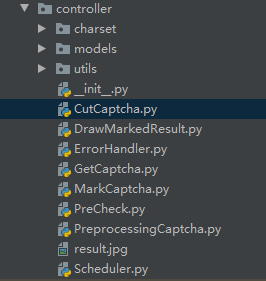
CutCaptcha.py 用于切割原始验证码
1
2
3
4
5
6
7
8
9
10
11
12
13
14
15
16
17
18
19
20
21
22
23
24
25
26
27
28
29
30
31
32
33
34
35
36
37
38
39
40
41
42
43
44
45
46
47
48
49
50
51
52
53
54
55
56
57
58
59
60
61
62
63from io import BytesIO
from PIL import Image
from entities import ResultCutCaptcha
from controller.utils import Base64
from typing import Tuple
from typing import Any
class CutCaptcha(object):
def _imageToBytes(cls, image: Image) -> bytes:
imageIO = BytesIO()
image.save(imageIO, format="PNG")
return imageIO.getvalue()
def _cutLabel(cls, imageByte: bytes) -> bytes:
"""return Image object"""
label = Image.open(BytesIO(imageByte)).convert("RGB")
x = 117
y = 0
w = 180
h = 30
label = label.crop((x, y, w, h))
return cls._imageToBytes(label)
def _cutImage(cls, imageByte: bytes) -> Tuple[bytes, bytes, bytes, bytes, bytes, bytes, bytes, bytes]:
"""return Image object tuple"""
image = Image.open(BytesIO(imageByte)).convert("RGB")
space = 67 + 5
x0, y0, w0, h0 = 0 * space + 5, 0 * space + 41, 1 * space, 0 * space + 41 + 67
x1, y1, w1, h1 = 0 * space + 5, 1 * space + 41, 1 * space, 1 * space + 41 + 67
x2, y2, w2, h2 = 1 * space + 5, 0 * space + 41, 2 * space, 0 * space + 41 + 67
x3, y3, w3, h3 = 1 * space + 5, 1 * space + 41, 2 * space, 1 * space + 41 + 67
x4, y4, w4, h4 = 2 * space + 5, 0 * space + 41, 3 * space, 0 * space + 41 + 67
x5, y5, w5, h5 = 2 * space + 5, 1 * space + 41, 3 * space, 1 * space + 41 + 67
x6, y6, w6, h6 = 3 * space + 5, 0 * space + 41, 4 * space, 0 * space + 41 + 67
x7, y7, w7, h7 = 3 * space + 5, 1 * space + 41, 4 * space, 1 * space + 41 + 67
image0 = image.crop((x0, y0, w0, h0))
image1 = image.crop((x1, y1, w1, h1))
image2 = image.crop((x2, y2, w2, h2))
image3 = image.crop((x3, y3, w3, h3))
image4 = image.crop((x4, y4, w4, h4))
image5 = image.crop((x5, y5, w5, h5))
image6 = image.crop((x6, y6, w6, h6))
image7 = image.crop((x7, y7, w7, h7))
return (cls._imageToBytes(image0),
cls._imageToBytes(image1),
cls._imageToBytes(image2),
cls._imageToBytes(image3),
cls._imageToBytes(image4),
cls._imageToBytes(image5),
cls._imageToBytes(image6),
cls._imageToBytes(image7))
def cut(cls, imageByte: bytes) -> ResultCutCaptcha:
return ResultCutCaptcha(
label=cls._cutLabel(imageByte),
images=cls._cutImage(imageByte)
)DrawMarkedResult.py 用于绘制标记结果
1
2
3
4
5
6
7
8
9
10
11
12
13
14
15
16
17
18
19
20
21
22
23
24
25
26
27
28
29
30
31
32
33
34
35
36
37
38
39
40
41
42
43
44
45
46
47
48
49
50
51
52
53
54
55
56
57
58
59from PIL import Image, ImageDraw
from io import BytesIO
import Config
from constants import IMAGE_POSITION_COORDINATES
class DrawMarkedResult(object):
def _sumCenterPoint(cls, a: tuple, b: tuple) -> tuple:
x = int((b[0] - a[0]) // 2 + a[0])
y = int((b[1] - a[1]) // 2 + a[1])
# +30 补偿y轴距离
return (x, y + 30)
def _imageToBytes(cls, image: Image) -> bytes:
imageIO = BytesIO()
image.save(imageIO, format="JPEG")
return imageIO.getvalue()
def checkmark(cls, imageByte: bytes, ids: list) -> bytes:
"""draw marked result at origin image"""
# imageArray = np.asarray(Image.open(BytesIO(imageByte)), dtype="uint8")
# image = cv2.imdecode(imageArray, cv2.IMREAD_UNCHANGED)
image = Image.open(BytesIO(imageByte)).convert("RGB")
draw = ImageDraw.Draw(image)
for id in ids:
# draw checkmark
centerPoint = cls._sumCenterPoint(
(IMAGE_POSITION_COORDINATES[id][0][0], IMAGE_POSITION_COORDINATES[id][0][1] - 30),
(IMAGE_POSITION_COORDINATES[id][1][0], IMAGE_POSITION_COORDINATES[id][1][1] - 30)
)
# checkmark center point
tickMidpoint = (
centerPoint[0] + 2,
centerPoint[1] + 5
)
# a and b is checkmark left and right coordinate
a = (centerPoint[0] - 5, centerPoint[1] - 5)
b = (centerPoint[0] + 10, centerPoint[1] - 10)
draw.line([a, tickMidpoint], fill=Config.DRAW_CONFIG["color"], width=Config.DRAW_CONFIG["lineSize"])
draw.line([tickMidpoint, b], fill=Config.DRAW_CONFIG["color"], width=Config.DRAW_CONFIG["lineSize"])
return cls._imageToBytes(image)
def rectangle(cls, imageByte: bytes, ids: list) -> bytes:
image = Image.open(BytesIO(imageByte)).convert("RGB")
draw = ImageDraw.Draw(image)
for id in ids:
draw.rectangle(
[IMAGE_POSITION_COORDINATES[id][0], IMAGE_POSITION_COORDINATES[id][1]],
outline=Config.DRAW_CONFIG["color"],
width=Config.DRAW_CONFIG["lineSize"]
)
return cls._imageToBytes(image)ErrorHandler.py 全局错误处理
1
2
3
4
5
6
7
8
9
10
11
12
13
14
15
16
17
18
19
20
21
22
23
24
25
26
27
28
29
30"""
Register error handler in flask framework
"""
from flask import jsonify, Blueprint
from exception import RequestDataFormatException
from exception import CaptchaValidException
from exception import GetCaptchaException
errorHandler = Blueprint("errorHandler", __name__)
def handleRequestDataFormatException(error):
response = jsonify(error.toDict())
response.statusCode = error.statusCode
return response
def handleCaptchaValidException(error):
response = jsonify(error.toDict())
response.statusCode = error.statusCode
return response
def handleGetCaptchaException(error):
response = jsonify(error.toDict())
response.statusCode = error.statusCode
return responseGetCaptcha.py 从12306获取验证码用于测试
1
2
3
4
5
6
7
8
9
10
11
12
13
14
15
16
17
18
19
20
21
22import json
import requests
from exception import GetCaptchaException
class GetCaptcha(object):
def getCaptchaFrom12306(cls) -> str:
'''
获取12306验证码
:return: base64 string
'''
url = "https://kyfw.12306.cn/passport/captcha/captcha-image64"
headers = {
"User-Agent": "Mozilla/5.0 (Windows NT 10.0; Win64; x64) AppleWebKit/537.36 (KHTML, like Gecko) Chrome/70.0.3538.102 Safari/537.36"
}
req = requests.get(url=url, headers=headers)
json_data = json.loads(req.content)
if json_data['result_message'] == "系统维护时间":
raise GetCaptchaException("system maintenance, get captcha failed.")
return json_data['image']MarkCaptcha.py 标记结果
1
2
3
4
5
6
7
8
9
10
11
12
13
14
15
16
17
18
19
20
21
22
23
24
25
26
27
28
29
30
31
32
33
34
35
36
37
38
39
40
41
42
43
44
45
46
47
48
49import Config
from keras.models import load_model
from .PreprocessingCaptcha import PreprocessingCaptcha
from .CutCaptcha import CutCaptcha
from controller.utils import Base64
from io import BytesIO
class MarkCaptcha(object):
def __init__(self):
self._labelModel = load_model(Config.MODEL_PATH["label"])
self._imageModel = load_model(Config.MODEL_PATH["image"])
def _label(self, imageByte: bytes) -> str:
"""mark label"""
x = PreprocessingCaptcha.loadData(
imageByte=imageByte,
height=Config.MARK_CONFIG["label"]["height"],
width=Config.MARK_CONFIG["label"]["width"],
channel=Config.MARK_CONFIG["label"]["channel"],
)
result = self._labelModel.predict(x)
result = PreprocessingCaptcha.decode([result])
return result
def _image(self, imageByte: bytes) -> str:
"""mark image"""
x = PreprocessingCaptcha.loadData(
imageByte=imageByte,
height=Config.MARK_CONFIG["image"]["height"],
width=Config.MARK_CONFIG["image"]["width"],
channel=Config.MARK_CONFIG["image"]["channel"],
)
result = self._imageModel.predict(x)
result = PreprocessingCaptcha.decode([result])
return result
def mark(self, imageBase64: str) -> list:
cutResults = CutCaptcha.cut(Base64.convertToBytes(imageBase64))
label = cutResults.getLabel
labelStr = self._label(label)
images = cutResults.getImages
markedIds = []
for i, image in enumerate(images):
imageStr = self._image(image)
if labelStr.strip() == imageStr.strip():
markedIds.append(i)
return markedIdsPreCheck.py 检查前端传过来的Base64编码后的验证码是否有效
1
2
3
4
5
6
7
8
9
10
11
12
13
14
15
16
17
18from PIL import Image
from exception import CaptchaValidException
from io import BytesIO
import base64
from constants import ResponseStatus
class PreCheck(object):
def checkImageIsValid(imageBase64: str):
try:
Image.open(BytesIO(base64.b64decode(imageBase64))).convert("RGB")
except IOError:
raise CaptchaValidException(
status=ResponseStatus.FAILED,
message="captcha is invalid, broken data."
)PreprocessingCaptcha.py 预处理验证码,处理成Numpy数组才能喂给模型!
1
2
3
4
5
6
7
8
9
10
11
12
13
14
15
16
17
18
19
20
21
22
23
24
25
26
27
28
29
30
31import Config
import numpy as np
from PIL import Image
from io import BytesIO
from controller.utils import ConvertFormat
class PreprocessingCaptcha(object):
def decode(cls, y: list) -> str:
"""decode np array predict result to string"""
y = np.array(y)
y = np.argmax(y, axis=2)[:, 0]
return "".join([Config.LABEL_LIST[x] for x in y])
def loadData(cls, imageByte: bytes, height: int, width: int, channel: int):
"""load data from image byte to np array"""
x = np.zeros((1, height, width, channel), dtype=np.float32)
# read to image object
image = Image.open(BytesIO(imageByte)).convert("RGB")
# convert format
image = ConvertFormat.convertImageFormat(image)
# resize image
image = image.resize((width, height), Image.ANTIALIAS)
# convert channel
imageArray = ConvertFormat.convertImageToArrayByChannel(image, channel)
# normalization
x[0] = imageArray / 255.0
return xScheduler.py 封装成一个模块,对外只提供一个标记方法。
1
2
3
4
5
6
7
8
9
10
11
12
13
14
15
16
17
18
19
20
21
22
23
24
25
26
27
28
29
30
31
32
33
34
35
36
37
38
39
40
41
42
43
44
45
46
47
48
49
50
51
52
53
54
55
56
57
58
59
60
61
62from PIL import Image, ImageDraw
import numpy as np
# import cv2
import Config
import random
from typing import List
from controller import MarkCaptcha
from io import BytesIO
from controller.utils import Base64
from .DrawMarkedResult import DrawMarkedResult
from constants import IMAGE_POSITION_COORDINATES
from entities import ResultMarked
from entities import RequestMark
import base64
from .PreCheck import PreCheck
class Scheduler(object):
def __init__(self):
self._markCaptcha = MarkCaptcha()
def markCaptcha(self, requestMark: RequestMark) -> ResultMarked:
# check is valid
PreCheck.checkImageIsValid(requestMark.originCaptcha)
# get data from entity
originCaptcha = requestMark.originCaptcha
ids = self._markCaptcha.mark(originCaptcha)
results = self._sumCoordinate(ids)
markedCaptcha = str(base64.b64encode(
DrawMarkedResult.rectangle(
base64.b64decode(originCaptcha),
ids
)
), encoding="utf-8")
return ResultMarked(
originCaptcha=originCaptcha,
ids=ids,
results=results,
markedCaptcha=markedCaptcha
)
def _sumCoordinate(self, ids: list) -> List[tuple]:
"""
calculate coordinates based on marked result ids
Args:
ids: marked result id list
Returns: example -> [(12, 43) ...]
"""
markedResults = []
for id in ids:
a = IMAGE_POSITION_COORDINATES[id][0]
b = IMAGE_POSITION_COORDINATES[id][1]
x = random.randint(a[0] + 10, b[0] - 10)
y = random.randint(a[1] + 10, b[1] - 10)
markedResults.append((x, y))
return markedResults
创建实体包装数据
- 新建一个entities包,在里面新建几个实体包装数据
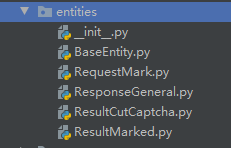
BaseEntity.py
1
2
3
4
5
6
7
8
9
10
11
12
13
14
15
16
17
18
19
20
21
22
23
24
25
26
27
28
29
30
31
32import json
import inspect
from exception import RequestDataFormatException
from constants import ResponseStatus
class BaseEntity(object):
"""base entity
the class implement object convert to json string and
check attributes is none method.
"""
def __str__(self):
return json.dumps(self, default=lambda obj: obj.__dict__, ensure_ascii=False, indent=4, sort_keys=True)
def checkAttributesIsNone(self, on: bool = True):
"""check attributes is none
Returns:
"""
if not on:
return
for attributeName in list(self.__dict__.keys()):
value = getattr(self, attributeName)
if value is None:
raise RequestDataFormatException(
status=ResponseStatus.FAILED,
message="Attribute {} not found.".format(str(attributeName)),
statusCode=400
)RequestMark.py 请求接口
1
2
3
4
5
6
7
8
9
10
11
12
13from entities import BaseEntity
class RequestMark(BaseEntity):
def __init__(self, requestJson: dict):
self._originCaptcha = requestJson.setdefault("originCaptcha", None)
self.checkAttributesIsNone()
def originCaptcha(self) -> str:
return self._originCaptchaResponseGeneral.py 响应接口
1
2
3
4
5
6
7
8
9
10
11
12
13
14
15
16
17
18
19from constants import ResponseStatus
from enum import Enum
import json
class ResponseGeneral(object):
def __init__(self, status: Enum, message: str, **kwargs):
self.status = status.value
self.message = message
for k, v in kwargs.items():
setattr(self, k, v)
def __str__(self):
jsonObj = dict()
args = self.__dict__.keys()
for arg in args:
jsonObj.setdefault(arg, getattr(self, arg))
return json.dumps(jsonObj)ResultCutCaptcha.py 包装验证码切割的结果
1
2
3
4
5
6
7
8
9
10
11
12
13
14
15
16
17from typing import Tuple
from typing import Any
from PIL import Image
class ResultCutCaptcha(object):
def __init__(self, label: bytes, images: Tuple[bytes, bytes, bytes, bytes, bytes, bytes, bytes, bytes]):
self.label = label
self.images = images
def getLabel(self):
return self.label
def getImages(self):
return self.imagesResultMarked.py 包装标记结果
1
2
3
4
5
6
7
8
9
10
11
12
13
14
15
16
17
18
19
20
21
22
23
24
25
26
27
28
29
30
31
32
33
34
35
36
37import json
class ResultMarked(object):
def __init__(self, originCaptcha: str, ids: list, results: list, markedCaptcha: str):
self._originCaptcha = originCaptcha
self._ids = ids
self._results = results
self._markedCatpcha = markedCaptcha
def originCaptcha(self):
return self._originCaptcha
def ids(self):
return self._ids
def results(self):
return self._results
def markedResult(self):
return self._markedCatpcha
def __str__(self):
return json.dumps(
{
"originCaptcha": self._originCaptcha,
"ids": self._ids,
"results": self._results,
"markedCaptcha": self._markedCatpcha
}
)
错误处理
- 创建几个表达式用于自定义错误处理。
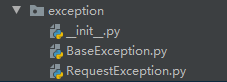
BaseException.py
1
2
3
4
5
6
7
8
9
10
11
12
13
14
15
16
17
18
19
20
21
22
23
24
25
26
27from enum import Enum
class BaseException(Exception):
STATUS_CODE = 200
def __init__(self, status: Enum, message: str, statusCode=None, payload=None):
super().__init__()
self.status = status
self.message = message
if statusCode is not None:
self.statusCode = statusCode
else:
self.statusCode = self.STATUS_CODE
self.payload = payload
def toDict(self):
rv = dict(self.payload or ())
rv["statusCode"] = int(self.statusCode)
rv["status"] = self.status.value
rv["message"] = self.message
return rv
def __str__(self):
return self.messageRequestException.py
1
2
3
4
5
6
7
8
9
10
11
12from exception import BaseException
class RequestDataFormatException(BaseException):
pass
class CaptchaValidException(BaseException):
pass
class GetCaptchaException(BaseException):
pass
创建配置和初始化模块
Initialization.py 初始化一个全局scheduler对象
1
2
3from controller import Scheduler
scheduler = Scheduler()Config.py 全局配置文件
1
2
3
4
5
6
7
8
9
10
11
12
13
14
15
16
17
18
19
20
21
22
23
24
25
26
27
28
29
30
31
32
33
34
35
36
37
38import os
from controller.charset import LABEL
CURRENT_DIR = os.path.dirname(os.path.abspath(__file__))
# general configuration
APP_NAME = "Mark12306Captcha"
APP_VERSION = "v1.0"
# model and mark configuration
MODEL_PATH = {
"label": os.path.join(CURRENT_DIR, "controller", "models", "Label_12306_SmallCNN4.model"),
"image": os.path.join(CURRENT_DIR, "controller", "models", "Image_12306_SmallCNN4.model")
}
LABEL_LIST = LABEL
MARK_CONFIG = {
# captcha size
"label": {
"height": 30,
"width": 63,
"channel": 1
},
"image": {
"height": 67,
"width": 67,
"channel": 3
}
}
# draw marked result
DRAW_CONFIG = {
# RGB
"color": (255, 0, 0),
"lineSize": 5
}App.py 把api导入进去,这个是程序的入口
1
2
3
4
5
6
7
8
9
10
11
12
13
14
15
16from flask import Flask, render_template
from api import mark
from api import get
from controller import errorHandler
import os
app = Flask(__name__)
app.register_blueprint(errorHandler)
app.register_blueprint(mark)
app.register_blueprint(get)
if __name__ == '__main__':
app.run()
创建API
- 提供两个API,一个用于获取从12306获取验证码,一个用于标记验证码。
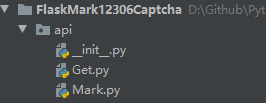
Get.py
1
2
3
4
5
6
7
8
9
10
11
12
13
14
15
16
17
18
19
20
21
22
23
24
25
26
27
28
29
30from flask import jsonify, Blueprint, request
import Config
from controller.utils import RequestUtils
from controller.utils import ResponseUtils
from controller import PreCheck
from entities import RequestMark
from entities import ResponseGeneral
from constants import ResponseStatus
from controller import PreCheck
import json
from controller import GetCaptcha
get = Blueprint("get", __name__, url_prefix="/{}/api/{}/get".format(Config.APP_NAME, Config.APP_VERSION))
def getCaptchaFrom12306():
"""get captcha from 12306"""
# RequestUtils.checkPostDataIsJson(request)
# from Initialization import scheduler
# requetsMark = RequestMark(request.json)
# PreCheck.checkImageIsValid(requetsMark.originCaptcha)
# resultMarked = scheduler.markCaptcha(requetsMark)
return ResponseUtils.responseJson(ResponseGeneral(
status=ResponseStatus.SUCCESS,
message="mark successfully",
result=GetCaptcha.getCaptchaFrom12306()
))Mark.py
1
2
3
4
5
6
7
8
9
10
11
12
13
14
15
16
17
18
19
20
21
22
23
24
25
26
27
28
29
30
31
32
33
34
35
36
37
38
39
40
41
42from flask import jsonify, Blueprint, request
import Config
from controller.utils import RequestUtils
from controller.utils import ResponseUtils
from controller import PreCheck
from entities import RequestMark
from entities import ResponseGeneral
from constants import ResponseStatus
from controller import PreCheck
import json
mark = Blueprint("mark", __name__, url_prefix="/{}/api/{}/mark".format(Config.APP_NAME, Config.APP_VERSION))
def markCaptcha():
"""mark captcha"""
RequestUtils.checkPostDataIsJson(request)
from Initialization import scheduler
requetsMark = RequestMark(request.json)
# PreCheck.checkImageIsValid(requetsMark.originCaptcha)
resultMarked = scheduler.markCaptcha(requetsMark)
return ResponseUtils.responseJson(ResponseGeneral(
status=ResponseStatus.SUCCESS,
message="mark successfully",
result=json.loads(str(resultMarked))
))
def markCaptchaLite():
"""mark captcha lite result"""
RequestUtils.checkPostDataIsJson(request)
from Initialization import scheduler
requetsMark = RequestMark(request.json)
# PreCheck.checkImageIsValid(requetsMark.originCaptcha)
resultMarked = scheduler.markCaptcha(requetsMark)
return ResponseUtils.responseJson(ResponseGeneral(
status=ResponseStatus.SUCCESS,
message="mark successfully",
result=resultMarked.results
))
创建公共用的常量包
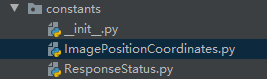
ImagePositionCoordinates.py 这个文件保存了验证码里8个子图片的坐标
1
2
3
4
5
6
7
8
9
10IMAGE_POSITION_COORDINATES = [
[(5, 12 + 30), (72, 79 + 30)],
[(5, 84 + 30), (72, 151 + 30)],
[(77, 12 + 30), (142, 79 + 30)],
[(77, 84 + 30), (142, 151 + 30)],
[(147, 12 + 30), (214, 79 + 30)],
[(147, 84 + 30), (214, 151 + 30)],
[(221, 12 + 30), (286, 79 + 30)],
[(221, 84 + 30), (286, 151 + 30)]
]ResponseStatus.py 接口相应状态
1
2
3
4
5
6
7from enum import Enum
class ResponseStatus(Enum):
SUCCESS = "success"
FAILED = "failed"
测试API
- 运行项目
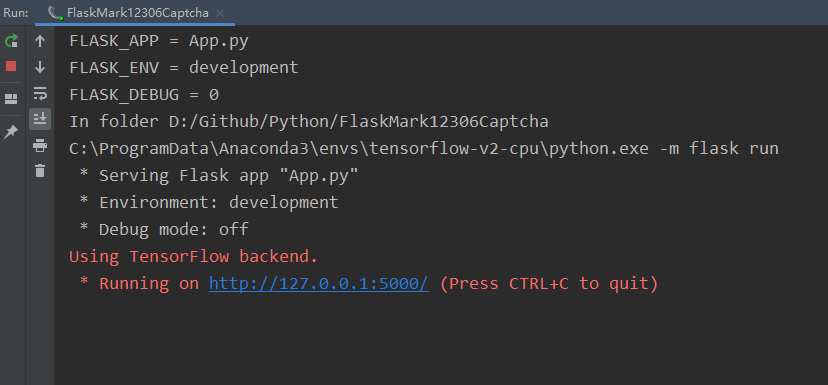
- 测试获取验证码
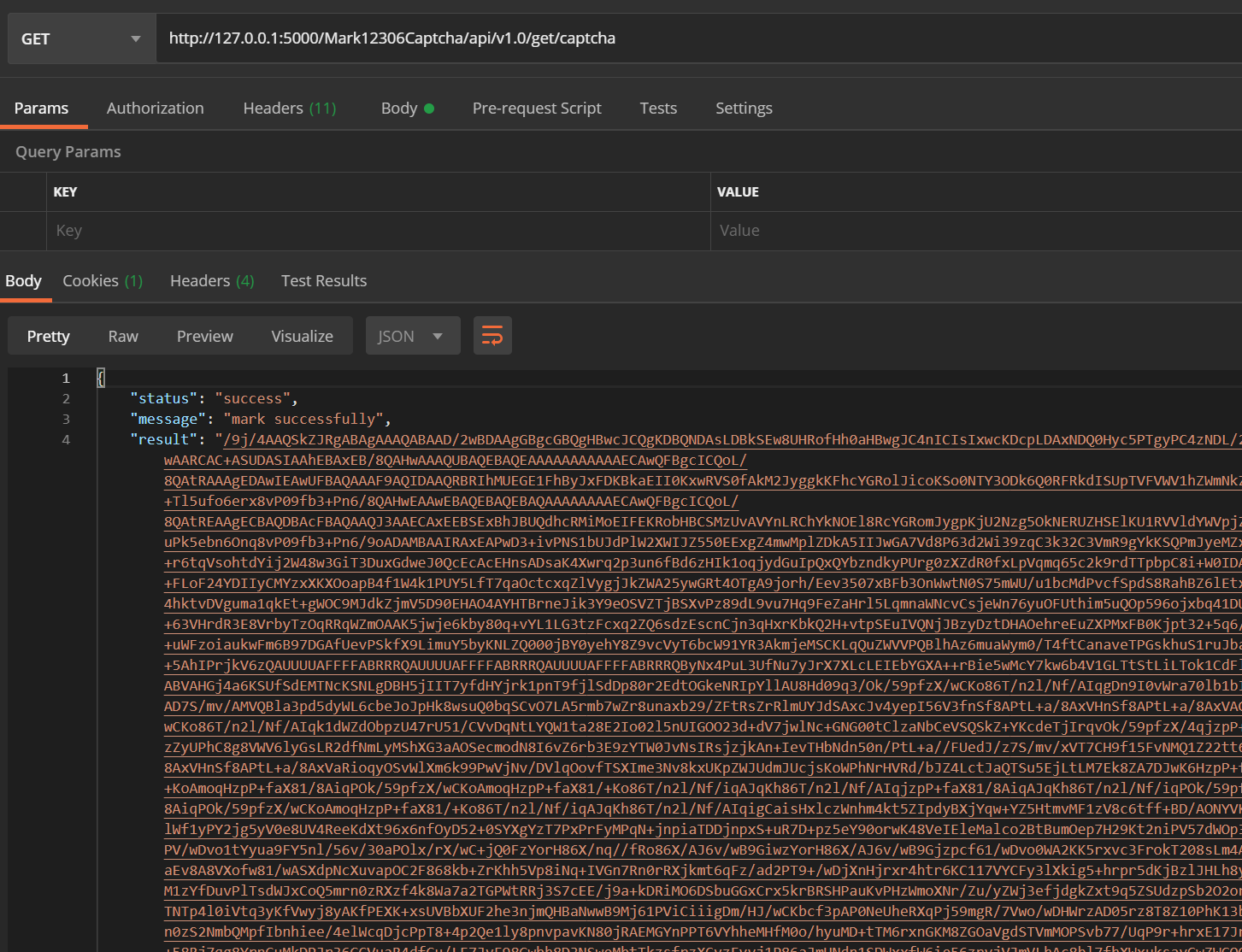
- 查看获取到的验证码

- 我们用刚才获取到的base64字符串测试标记接口
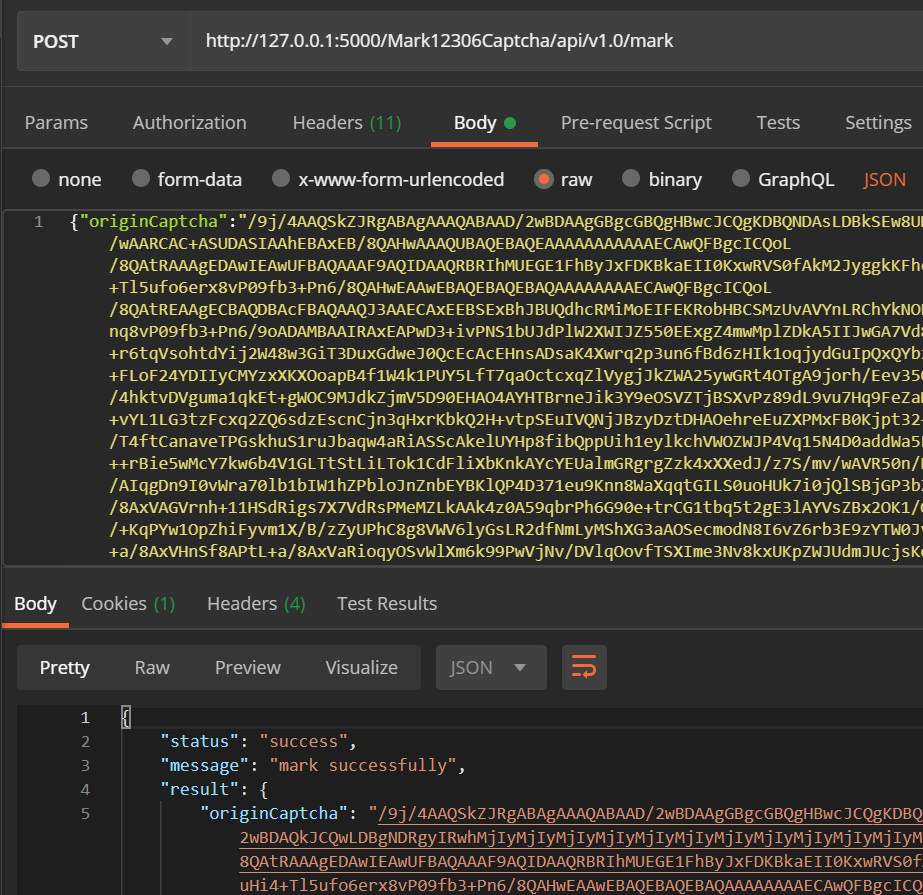
- 可以看到标记成功了

- 并且给出了结果
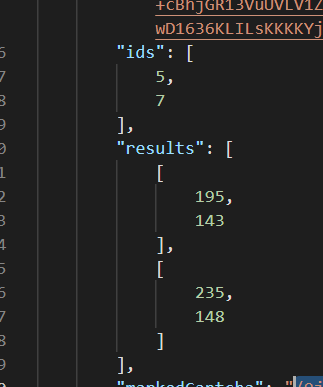
- 图标的标号为
| 0 | 2 | 4 | 6 |
| 1 | 3 | 5 | 7 |
大功告成